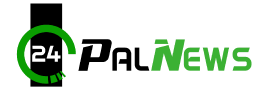The Telegram instant messaging app continues to provide new features to improve the user experience, as the company that developed the app completed work in 2022 with a new app update that includes a set of new features for users of Android and iOS operating systems. .
The new update includes a wide range of features, including the ability to get a Telegram account without the need for a SIM card, a feature to obfuscate photos and videos when they are sent to improve privacy, better use of phone storage space, whether in iPhones or Android, as well as the ability to customize the profile picture of a friend or other user, as well as provide the Telegram photo editor with more writing and drawing tools, in addition to automatically deleting messages for all chats, and much more.
The Telegram app is the first instant messaging app to offer a secret conversations self-destruct feature where users can delete any messages they send or receive to both parties without leaving any trace, unlike the WhatsApp app which leaves a notification that currently there is a deleted message.
You can also activate the self-destruct timer so that messages and files disappear from your device and the device of the interlocutor after reading or opening them, since all secret conversations are saved on your phone and are not uploaded to the Telegram servers, which means that only you can get to access them on the device they were created from and they will disappear immediately Exit or delete the app.
The Telegram app has launched a feature to help users set a timer to auto-delete messages in all new chats, and has also made it easier to set up auto-delete in small, closed groups, as anyone with the ability to change the group name and image can now activate auto-delete messages in the group .
How to activate automatic deletion of all conversations:
Note. If you enable the new auto-delete feature in the app, all new conversations will be automatically deleted according to the time period you set; It doesn’t matter who started the conversation, as does all the new groups you create. But this will not affect the current negotiations.
To activate the feature, you can follow these steps:
Log into the Telegram app on your phone.
Click on the options menu, which is the three horizontal lines in the top left corner.
Click on the option (Settings).
Click on the option (Privacy and Security) Privacy and Security.
How to activate automatic deletion of messages in Telegram On the (Security) tab, click on the option Auto delete messages.
Select a self-destruct timer for conversations from the displayed options. You can also customize the timer by clicking the Set Custom Time option.
How to enable automatic deletion of messages in specific chats:
Log into the Telegram app on your phone.
Navigate to the conversation for which you want to enable automatic deletion of messages.
Tap the recipient’s name that appears in the upper left corner, then tap the Options icon with three vertical dots (⋮) in the upper right corner.
Click on the “Auto Delete” option, then select the time after which you want messages to be deleted automatically.